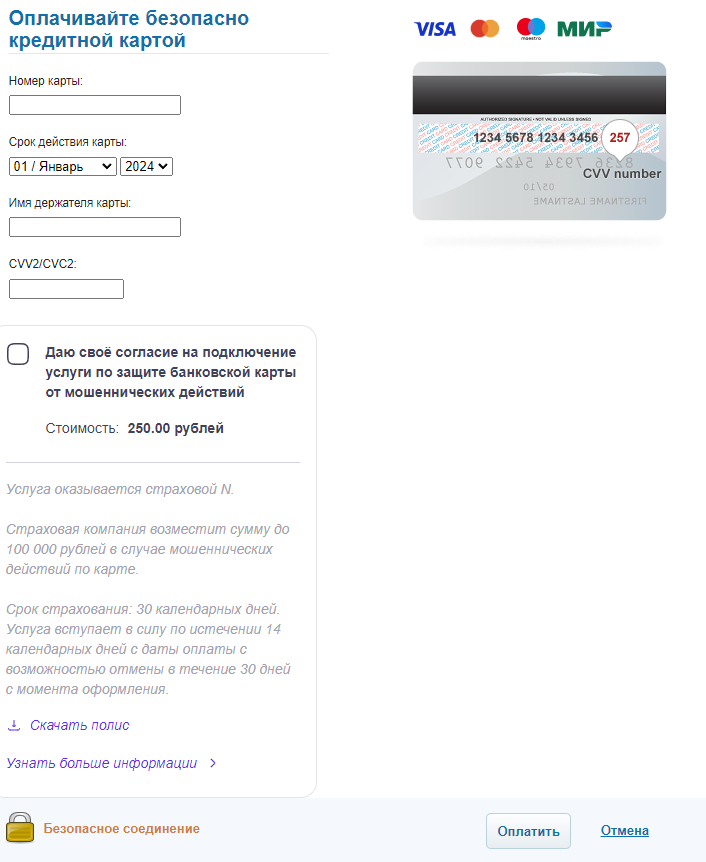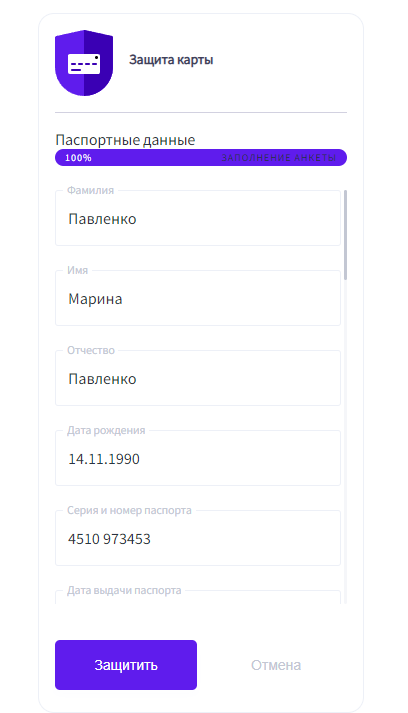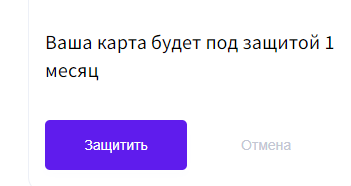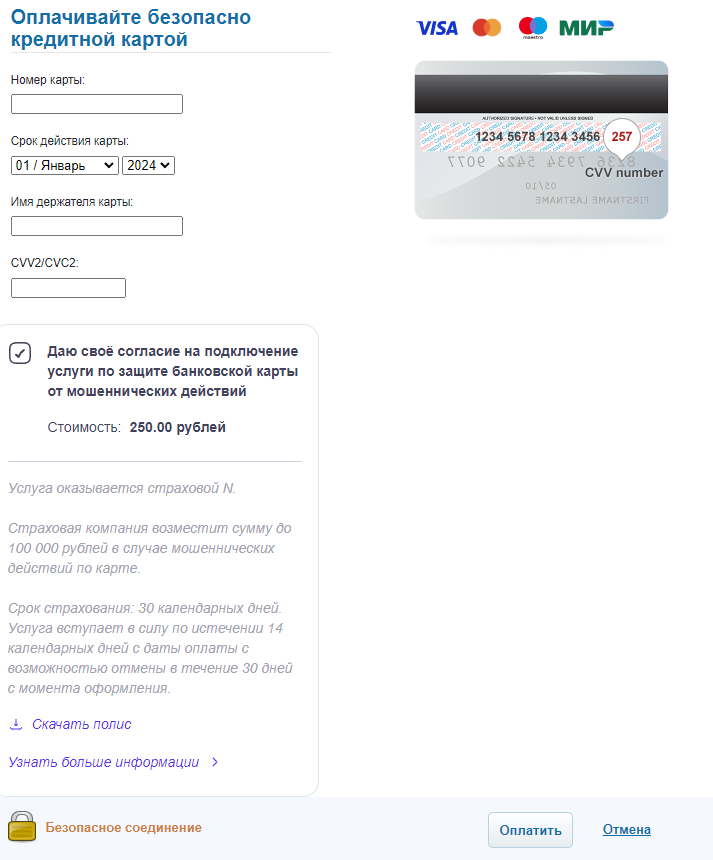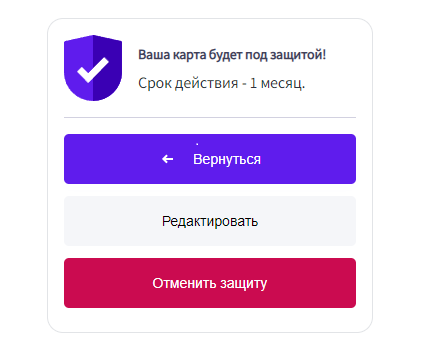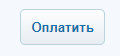5.9. Insurance
Introduction
When a borrower visits the website or payment form of an MFI to repay a loan, they can insure the funds stored on their card, protecting them from theft and unauthorized access. In the current implementation, the funds are accepted by the MFI, which provides the service of including the Client in the list of insured individuals. This operation is charged according to the agreement. The MFI must add an offer to its payment form to justify the fee for this service. The data filled in by the Client (or pre-filled by the MFI via API) is added to the application for inclusion in the list of insured individuals. Before the operation is completed, there is an option to preview the document and make corrections if necessary.
Insurance is supported for the following types of transactions: Payment via form, Pre-authorization via form, Recurring payment, Recurring payment with pre-authorization, Transfer.
To obtain the insurance document after completing the transaction, use /api/v2/card-insurance-document.
Note
This document can also be sent to the Customer’s e-mail address.
Example of insurance flow on the payment form
To activate the insurance form, the corresponding operation must be enabled on the terminal.
It is also possible to enable or disable the editing of the insurance form field at the Connecting Party’s request.
After initiating the transaction, the payment form requires entering card details and clicking on Learn more.
A form will open where the following details need to be filled in: last name, first name, middle name, date of birth, passport series and number, passport issue date, issued by, registration address, phone number, e-mail.
At the bottom of the insurance data entry form, there is information about the insurance expiration date.
To complete data entry, click the Protect button.
Clicking the Cancel button will close the form, but the entered data will be saved upon reopening.
After filling out the form, a checkbox will appear next to the field I consent to the card protection service against fraud.
To modify the entered data or check insurance terms, click Learn more.
Next, complete the transaction by clicking the Pay button.